Look, if you paid someone to build your website and it's not bringing in leads, you got sold a pretty brochure instead of a business tool. Here's how to tell if your site is actually working or just taking up server space.
Grab a coffee and pull up your website. We're going through this together.
1. The Vanity Trap: Do You Only Rank For Your Business Name?
Open an incognito browser window. Google your business name—you probably show up, right? Great. Now Google what your customers actually search: "roofing contractor [your city]" or "emergency plumber near me."
You should appear somewhere on page 1-3.
If you're nowhere to be found, your website is just an expensive business card. You paid for it, it looks nice, but nobody who doesn't already know you can find it.
The test:
- Search "[your service] [your city]" - do you appear in the first 3 pages?
- Check Google Search Console - are you getting impressions for anything besides your business name?
- Look at your analytics - is your traffic basically just you and your employees checking the site?
Why this matters: The people searching for your business name were going to find you anyway. The money is in the hundreds of people per month searching for what you do who've never heard of you.
2. The Fluff Problem: Your Content Says Nothing Google Cares About
Scroll through your homepage and service pages. Count how many times you actually say what you do and where you do it.
If your homepage reads like this: "We're passionate about creating beautiful, functional outdoor living spaces that bring your vision to life with unmatched craftsmanship and attention to detail..."
Cool. You're a poet. But Google has no idea if you build decks, install pools, or paint houses. And neither does the person who just landed on your site.
The test:
- Does your homepage say your primary service in the first sentence?
- Does it mention your city/service area in the first paragraph?
- Do your service page URLs include the service? (yoursite.com/deck-building not yoursite.com/services-page-2)
- Can someone who speaks English as a second language understand what you do in 5 seconds?
Real talk: That marketing agency that charged you $5K for "premium copywriting" probably gave you the same template they gave 47 other contractors, just swapped out a few words. Meanwhile, your competitor who writes like a 7th grader but actually says "kitchen remodeling Austin" eight times on his ugly website is getting the calls.
3. Your Blog Is a Traffic Graveyard
Check your blog analytics. If you even have a blog. If you do, look at the posts:
- "Why Hire a Professional?"
- "The Importance of Quality"
- "Spring Maintenance Tips"
Those get maybe 12 views per month, and half of them are you checking to see if they're published.
The test:
- Type your blog post titles into Google - do they auto-complete? (If not, nobody's searching that)
- Check your blog traffic - if each post gets under 50 views per month after being live for 6+ months, they're duds
- Do your posts answer actual questions people type into Google?
What actually works:
- "How much does [your service] cost in [your city]" - everybody searches this
- "[Service] vs DIY: When to call a pro" - people want permission to hire you
- "[Service] timeline: How long does it take?" - they're planning and budgeting
- "[Emergency service] repair cost" - they need help NOW
The scam: Your marketing company sold you a "monthly blog package" and has been pumping out generic industry content written by someone who's never swung a hammer. They hit their word count, you paid your invoice, nobody won except them.
4. You Only Mention One City (But You Serve Eight)
You're based in Austin. You serve Round Rock, Cedar Park, Pflugerville, Georgetown, Leander, Lakeway, Bee Cave, and Dripping Springs. But your website mentions "Austin" three times and nowhere else.
Guess what? You're invisible to everyone in those other cities.
The test:
- Google "[your service] Round Rock" (or whatever cities you serve)
- Do you have dedicated pages for each service area?
- Does each area page mention local landmarks, zip codes, neighborhoods?
The fix: One page per city. It's not rocket science, but apparently the guy who built your site in 2019 never thought of it. Or he did and wanted to charge you another $500 per page.
5. One Giant "Services" Page (Instead of Separate Pages)
Click on your "Services" page. Is it just a wall of bullet points listing everything from "faucet repair" to "whole home repiping" to "water heater installation"?
That's not helpful. Google doesn't know what to rank you for. Visitors don't know what you specialize in.
The test:
- Does each major service have its own dedicated page?
- Does each service page have actual content (not just 2 sentences)?
- Are there photos specific to that service?
- Is there a clear "Get a quote for [this specific service]" button?
The reality: Separate pages rank better, convert better, and make you look less desperate. Your "web guy" bundled everything into one page because it was faster for him.
6. Zero Schema Markup
Right-click your homepage, hit "View Page Source," and CTRL+F for "schema."
Nothing? Cool. Your site is invisible to the rich snippets, star ratings, and "Open Now" badges that make other contractors stand out in search results.
The test:
- Run your site through Google's Rich Results Test
- Do your star ratings show up in Google search?
- Does your business info (phone, hours, address) display correctly?
The excuse you were probably given: "Schema is too technical" or "we'll add that in phase 2" (there was never a phase 2).
The truth: It's literally copy-paste code that takes 20 minutes. But your web developer either doesn't know what it is or couldn't be bothered.
7. Your Gallery Is An SEO Black Hole
Open your project gallery. Right-click an image and check "Properties" or "Inspect Element."
Filename: IMG_2847.jpg
Alt text: (empty) or "image"
Google can't see images. So all those beautiful deck builds, kitchen remodels, and bathroom renovations? Worthless for SEO.
The test:
- Are your image filenames descriptive? (deck-build-austin-composite-2024.jpg)
- Does every image have alt text with your service + location?
- Do you have captions explaining what the project is, where it is, what materials you used?
Why nobody did this: Because it's tedious and your web designer charged by the page, not by effort. They bulk-uploaded 50 photos and called it done.
8. Slower Than Dial-Up
Open your site on your phone (not WiFi, actual cellular). Count to 3. Is it loaded?
If not, half your visitors are already gone.
The test:
- Run your site through PageSpeed Insights (it's free, Google it)
- Is your mobile speed score above 50? (Should be 70+)
- Did someone upload massive iPhone photos without compressing them?
- Is there an auto-play background video that adds literally nothing?
The excuse: "Load speed doesn't really matter that much."
The truth: Google literally uses it as a ranking factor, and 53% of mobile visitors bail after 3 seconds. So yeah, it matters.
9. No FAQ Page (Or A Terrible One)
Do you have an FAQ page? Does it actually answer the questions people ask you every single day?
Or is it stuff like:
Q: "What makes you different?"
A: "Our commitment to excellence and customer satisfaction."
Nobody cares. That's not a question.
The test:
- Do you have 15-20 actual questions you get asked on calls?
- Are they formatted as questions? (Google loves this for featured snippets)
- Do they cover service area, pricing, licensing, timeline, emergency availability?
Real questions people search:
- "Do I need a permit for [service]?"
- "How long does [service] take?"
- "What's the average cost of [service] in [city]?"
- "Can you do [service] in the winter/rain?"
10. Testimonials Are Buried or Useless
Where are your reviews on your site? Buried on a "Testimonials" page nobody clicks?
And what do they say?
"Great work! Would recommend. - John S."
That tells nobody nothing.
The test:
- Do you have Google reviews embedded on your homepage?
- Are testimonials on every service page?
- Do reviews include specifics? (timeline, cost, problem solved, neighborhood)
What actually works:
"Fixed our burst pipe on Christmas Eve within 45 minutes. Quoted $850, final bill was $850. No surprises. - Sarah M., Westlake Hills"
That's credible. That gets someone to call.
11. No Clear Next Step
You've got someone on your site. They read your service page. They looked at photos. They trust you.
And then... the page just ends. No button. No "call now." Nothing.
The test:
- Does every page have a clear call-to-action?
- Can someone schedule an appointment without calling? (Calendly, Acuity, anything)
- Is your phone number clickable on mobile?
- Is there a sticky header with "Get a Quote" that follows them down the page?
The miss: You spent money driving people to your site. You created content that convinced them you're legit. And then you didn't close the deal because there was no obvious way to take the next step.
12. Your Contact Form Is A Job Application
Click your "Contact Us" page. Count the fields.
Name, email, phone, address, service needed, project description, budget range, timeline, preferred contact method, "how did you hear about us?"...
Nobody's filling that out. Especially not on mobile.
The test:
- Is your form under 5 fields?
- Is every field actually necessary to get someone on the phone?
- Do you offer a "skip the form, just call" option prominently?
The truth: Every extra field drops your conversion rate by ~10%. Your contact form should collect the bare minimum to call them back. Name, phone, service needed. That's it. Get them on the phone, THEN get details.
Better yet: Don't make them fill out a form at all. Click-to-call button. Schedule directly into your calendar. Make it so easy a toddler could do it.
Scoring Time
Count how many boxes you checked.
- 10-12 checked: Your site is solid. A few tweaks and you're golden.
- 7-9 checked: You're doing okay but leaving money on the table.
- 4-6 checked: Your site needs work. Like, yesterday.
- 0-3 checked: You don't have a website. You have a liability.
The Real Problem
Most web developers and marketing agencies aren't trying to screw you. They're just lazy, or they don't know any better, or they're optimizing for what makes them money (monthly retainers for cookie-cutter content) instead of what makes you money (actual leads).
You got sold a website. What you needed was a lead generation system.
If you checked fewer than 8 boxes, someone needs to fix this. Either pressure your current "marketing team" to actually do their job, or find someone who knows the difference between looking pretty and making money.
Want us to audit your site and fix this stuff?
We'll tell you exactly what's broken and what it's costing you in a free 15-minute review.
Schedule a free site review